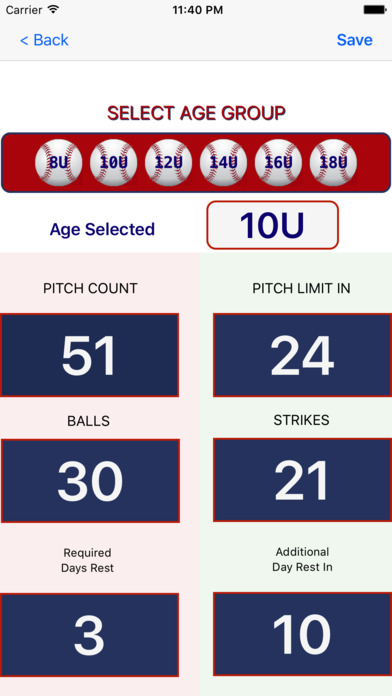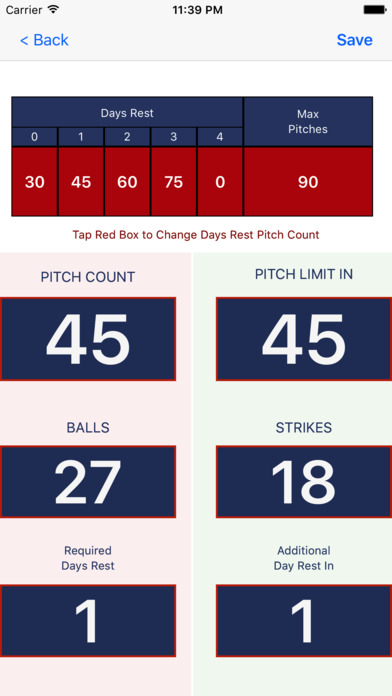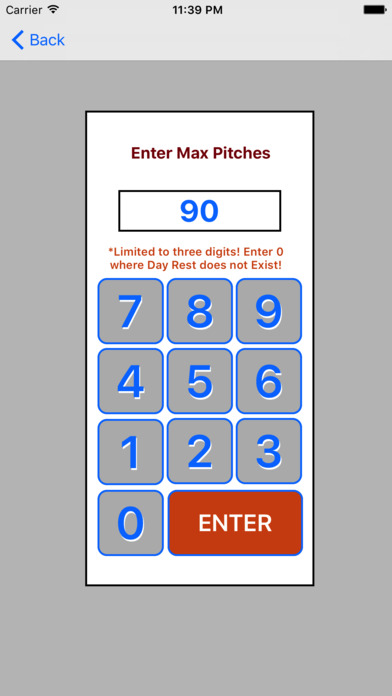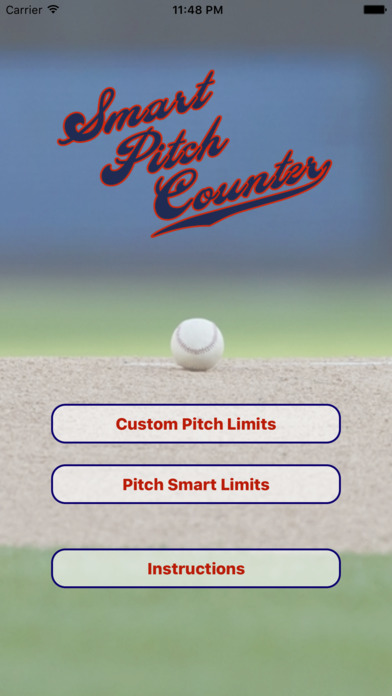
Smart Pitch Counter app for iPhone and iPad
Developer: Optimized Accounting Systems, Inc.
First release : 31 Jul 2017
App size: 13.93 Mb
Smart Pitch Counter is not just another pitch counter. With all the worries that come with young arm injuries we decided to develop this App to hopefully help pitchers of all ages. Smart Pitch Counter prepares all the calculations to help Managers, Coaches, and Parents make informed decisions on Pitch Count Limits. Smart Pitch Counter offers two options to manage Pitch Counts.
The first option is pre-loaded with the Pitch Smart Limits. The Pitch Smart Limits were developed by Leading Doctors, Team Physicians, and other Specialist and was organized by MLB.com and USA Baseball. Many Youth Baseball Organizations follow these Pitch Limits. If your League or Tournament game uses Pitch Smart Limits, Tap on Counter - Pitch Smart Limits, Tap on a Baseball with the appropriate age. All the Limits are filled in ready to keep track. There is no Hunting Around the screen for a small Strike or Ball icon that you could easily miss. We have provided nearly two-thirds of the screen to enter Pitches. With Smart Pitch Counter Tap the Left or Right side of the screen From Total Pitches and Pitch Limit In to the bottom of the Screen. Balls are registered with the Left side and Strikes are registered with the Right side. There is a very faint Red and Green background to use as a guide.
When it comes to Pitch Rule Limits there are too many to keep track and develop an App to handle. We have made it easy for the games being played at High Schools, Other Tournaments or a variety of Youth Leagues that have their own Pitching Limits. With Smart Pitch Counter enter each Required Days Rest - Maximum Pitch Limit and to get started tracking pitches Tap the Left or Right side of the screen to enter Balls and Strikes. Total Pitches Increases with each Tap. "Pitch Limit In" decreases with each Tap. "Additional Day Rest In" decreases with each pitch and "Required Days Rest" is calculated and Displayed. No asking around for the person keeping the books of how many pitches? Or How many more can Johny pitch and still be available Sunday? All that information is available in big number and can be tricked with a quick glance.
Smart Pitch Counter also makes it convenient to keep a record by providing a Screen Capture button on the top of the screen. No more fiddling with the Home and Power Button pressed in the right combination. Tap and know the Pitch Counts are available in the Photos Library. The app will ask to have Access to the Photos Library and rest assured it is for only saving the Screen Captures. If you dont trust, the option to can use the Home and Power Button to Capture the Screen is available. From the Photos Library Smart Pitch Counts can be shared with whoever needs the information.
Smart Pitch Counter stores the Last Custom Pitch Limits entered and will start at that point next game. If a Custom Pitch Limit is changed the Totals will Reset. If you get out of the app and come back in the information is still there. If you close the App all Totals are Reset. See Instructional Links in the App for more Detailed Information.
Enjoy this Convenient, Time Saving App and Play Ball!